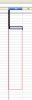I felt like putting an example of the spreadsheet that I use that Canceler helped me with. It is a large spreadsheet, but I like the small utilities that I was able to implement. Notice that because of the size of the spreadsheet, I had to delete a lot of the hidden data columns. To bring them back, highlight cells Z9-DH9 and pull the data down do the final inputted as shown in the picture (Note: picture shows from Z10-DH10. Start 1 cell higher than the last black box).
The main feature that I wanted was the ability to have the graph be able to change based on the time frame that I input in B48 and C48 in the data page. The same idea was used in the casino page for the casinos I played at.
Some of the data (like standard deviation and CE) was dummied up for the forum because I finished the sheet after inputting the games and didn't keep track of the SD.
PS: I hope I didn't leave any sensitive info in some random cells
The main feature that I wanted was the ability to have the graph be able to change based on the time frame that I input in B48 and C48 in the data page. The same idea was used in the casino page for the casinos I played at.
Some of the data (like standard deviation and CE) was dummied up for the forum because I finished the sheet after inputting the games and didn't keep track of the SD.
PS: I hope I didn't leave any sensitive info in some random cells
Attachments
-
4.1 KB Views: 344
-
133 KB Views: 221
Last edited: